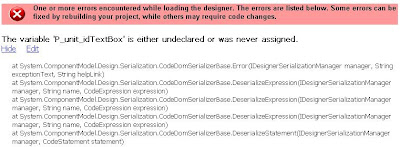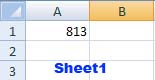I' was a vb 6.0 programmer for about year 7 but since I know that the application in vb 6.0 although can be installed in a new version windows operating system like Windows Vista, Windows 7 but eventually the compatibility issue will be a problem since Microsoft already drop its support in Visual Basic 6.0 last 2001 if I not mistaken, then the application written in vb 6.0 will become isolated eventually. That's why I decided ship from vb.net. Obviously is different environment although most of the vb 6.0 functionality are still intact in dotnet framework, but i can say that its different.
My first application I built in vb.net is a customized accounting system of a certain company, but during my development I encounter problems during debugging. and it cost me a lot of this type of error as a new to the framework.
in this picture a sample error generated during the build of my application, and it is intentional for the sake of illustration. this will occur if you made some changes in your code and windows form vice versa, that doesn't much each other. for instance I accidentally deleted the textbox name P_unit_idTextBox, that still used in my application then the error generate as shown here:
the problem is how do i fixed the error, and then restore the textbox on my form. if I can't open the form. some suggested to edit the "designed.vb" of the form or the .resx but as a novice its to dangerous to do.
what I do in this problem is that i always make a backup of my application from time to time that I make changes to it. so that if that error occurred I simply delete the module or form that is affected, and then from the back-up file I enable to restore it, the time this type of error occurred again.
My first application I built in vb.net is a customized accounting system of a certain company, but during my development I encounter problems during debugging. and it cost me a lot of this type of error as a new to the framework.
in this picture a sample error generated during the build of my application, and it is intentional for the sake of illustration. this will occur if you made some changes in your code and windows form vice versa, that doesn't much each other. for instance I accidentally deleted the textbox name P_unit_idTextBox, that still used in my application then the error generate as shown here:
the problem is how do i fixed the error, and then restore the textbox on my form. if I can't open the form. some suggested to edit the "designed.vb" of the form or the .resx but as a novice its to dangerous to do.
what I do in this problem is that i always make a backup of my application from time to time that I make changes to it. so that if that error occurred I simply delete the module or form that is affected, and then from the back-up file I enable to restore it, the time this type of error occurred again.